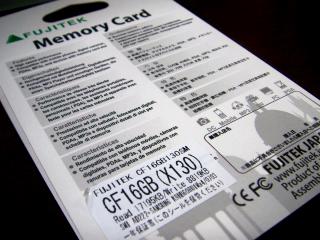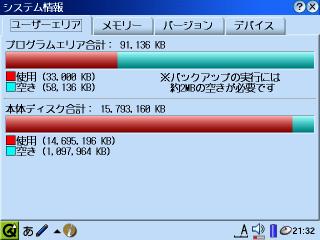bash-2.05$ mount
rootfs on / type rootfs (rw)
/dev/root on / type jffs2 (ro)
/proc on /proc type proc (rw)
/dev/mtdblock3 on /home type jffs2 (rw,noatime)
/dev/ram1 on /dev type minix (rw)
none on /dev/shm type tmpfs (rw)
/dev/hda1 on /hdd1 type ext3 (ro,noatime)
/dev/hda2 on /hdd2 type ext3 (rw,noatime)
/dev/hda3 on /hdd3 type vfat (rw,noatime)
none on /dev/pts type devpts (rw)
/dev/mmcda1 on /usr/mnt.rom/card type vfat (rw,noatime)
/dev/hdc1 on /usr/mnt.rom/cf type vfat (rw,noatime)
bash-2.05$ df
Filesystem 1k-blocks Used Available Use% Mounted on
rootfs 32768 32768 0 100% /
/dev/root 32768 32768 0 100% /
/dev/mtdblock3 91136 33352 57784 37% /home
/dev/ram1 44 32 12 73% /dev
none 1024 60 964 6% /dev/shm
/dev/hda1 9755 1048 8203 11% /hdd1
/dev/hda2 9755 1044 8207 11% /hdd2
/dev/hda3 8082436 7222428 860008 89% /hdd3
/dev/mmcda1 2009216 1572480 436736 78% /usr/mnt.rom/card
/dev/hdc1 15840632 24 15840608 0% /usr/mnt.rom/cf
bash-2.05$ su
# bash
bash-2.05# umount /dev/hdc1
bash-2.05# fdisk /dev/hdc
The number of cylinders for this disk is set to 1974.
There is nothing wrong with that, but this is larger than 1024,
and could in certain setups cause problems with:
1) software that runs at boot time (e.g., old versions of LILO)
2) booting and partitioning software from other OSs
(e.g., DOS FDISK, OS/2 FDISK)
Command (m for help): p
Disk /dev/hdc: 16.2 GB, 16240089600 bytes
255 heads, 63 sectors/track, 1974 cylinders
Units = cylinders of 16065 * 512 = 8225280 bytes
Device Boot Start End Blocks Id System
/dev/hdc1 * 1 1974 15856123+ c Win95 FAT32 (LBA)
Command (m for help): d
Selected partition 1
Command (m for help): p
Disk /dev/hdc: 16.2 GB, 16240089600 bytes
255 heads, 63 sectors/track, 1974 cylinders
Units = cylinders of 16065 * 512 = 8225280 bytes
Device Boot Start End Blocks Id System
Command (m for help): n
Command action
e extended
p primary partition (1-4)
p
Partition number (1-4): 1
First cylinder (1-1974, default 1):
Using default value 1
Last cylinder or +size or +sizeM or +sizeK (1-1974, default 1974): +10M
Command (m for help): n
Command action
e extended
p primary partition (1-4)
p
Partition number (1-4): 2
First cylinder (3-1974, default 3):
Using default value 3
Last cylinder or +size or +sizeM or +sizeK (3-1974, default 1974): +10M
Command (m for help): p
Disk /dev/hdc: 16.2 GB, 16240089600 bytes
255 heads, 63 sectors/track, 1974 cylinders
Units = cylinders of 16065 * 512 = 8225280 bytes
Device Boot Start End Blocks Id System
/dev/hdc1 1 2 16033+ 83 Linux
/dev/hdc2 3 4 16065 83 Linux
Command (m for help): n
Command action
e extended
p primary partition (1-4)
p
Partition number (1-4): 3
First cylinder (5-1974, default 5):
Using default value 5
Last cylinder or +size or +sizeM or +sizeK (5-1974, default 1974):
Using default value 1974
Command (m for help): t
Partition number (1-4): 3
Hex code (type L to list codes): c
Changed system type of partition 3 to c (Win95 FAT32 (LBA))
Command (m for help): p
Disk /dev/hdc: 16.2 GB, 16240089600 bytes
255 heads, 63 sectors/track, 1974 cylinders
Units = cylinders of 16065 * 512 = 8225280 bytes
Device Boot Start End Blocks Id System
/dev/hdc1 1 2 16033+ 83 Linux
/dev/hdc2 3 4 16065 83 Linux
/dev/hdc3 5 1974 15824025 c Win95 FAT32 (LBA)
Command (m for help): w
bash-2.05# mkfs.ext2 -j /dev/hdc1
bash-2.05# mkfs.ext2 -j /dev/hdc2
bash-2.05# mkdosfs -F32 /dev/hdc3
パーティションを切って、フォーマットしました。